您希望搜索哪方面的内容?
建议的搜索
No product matches found - System Exception
符合的结果
APS 电源助手软件
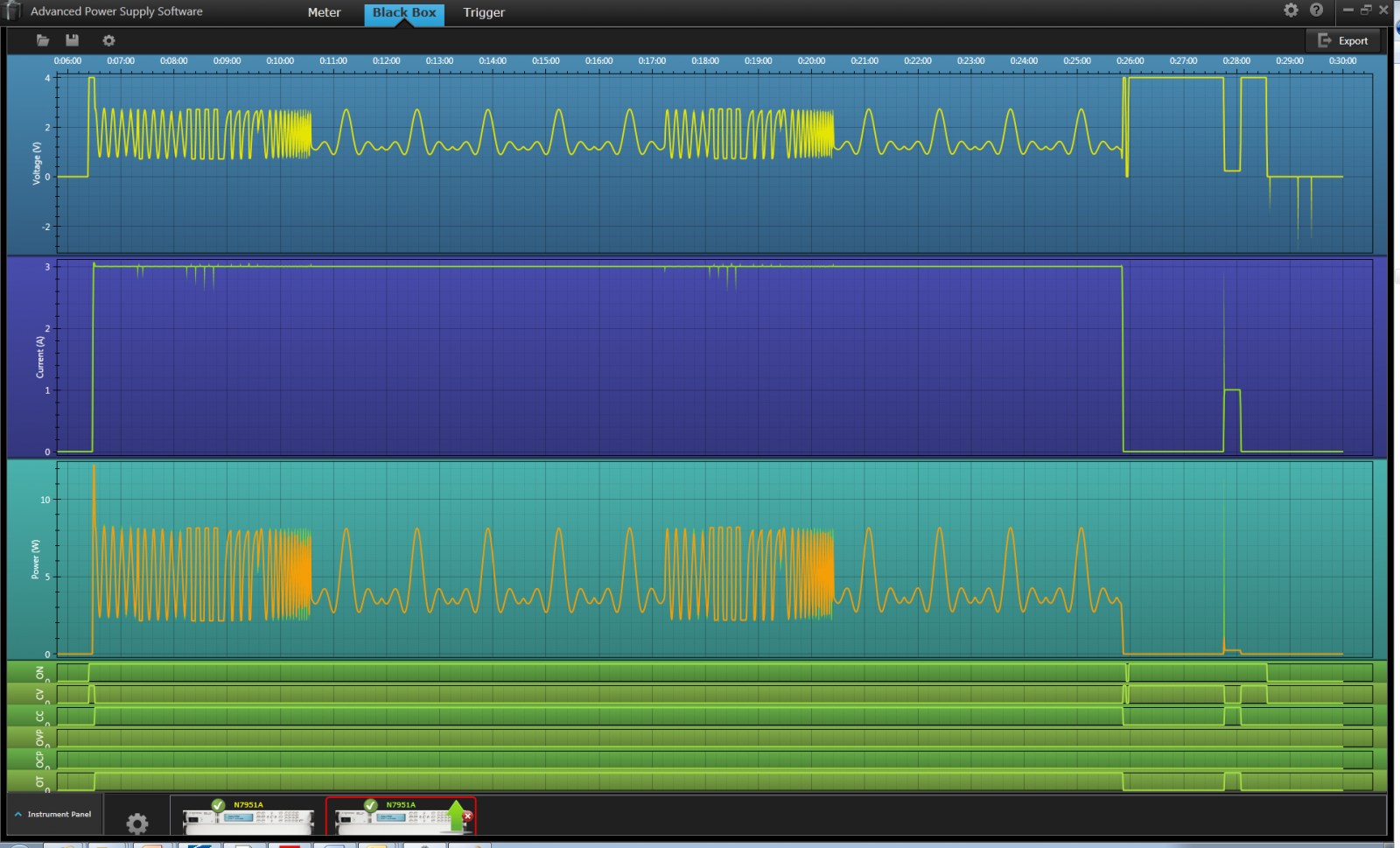 先进电源系统(APS)电源助手软件是免费的应用软件,可与任意 APS 电源配合使用。电源助手软件为 APS 电源用户提供了三大能力:
先进电源系统(APS)电源助手软件是免费的应用软件,可与任意 APS 电源配合使用。电源助手软件为 APS 电源用户提供了三大能力:
- 使用电源助手软件直观的图形用户界面,可非常方便地控制 APS 电源进行工作
o 可显示测得的输出值
o 可显示输出设置
o 可访问所有前面板控制功能
- 从 N7908A 黑匣子记录器(BBR)调用和查看数据
o 可通过包含时间戳的图形(截屏摂)调用和显示 BBR 数据
o 截屏可显示所有 BBR 数据,也可只显示定制部分的数据
o 可将 BBR 数据导出到 Excel 文件中并进行存储
- 可直观地配置复杂的触发信号路由和逻辑触发表达式
o 提供直观的图形用户界面,方便设置复杂的触发配置
o 支持将触发配置下载到 APS 电源
o 支持将触发配置保存到计算机中
o 可调用 SCPI 命令在 ATE 软件中实施触发配置
是德建议使用最新的版本,其中包括最新的漏洞修复和安全补丁
| 发布日期 | 版本 | 版本说明 |
|---|---|---|
| 2021-06-01 | 2.0.19 | Keysight N7906A V. 2.0.19 |
| 发布日期 | 版本 |
|---|---|
| 2021-06-01 | 2.0.19 |
| 版本说明 |
|---|
| Keysight N7906A V. 2.0.19 |
PC hardware and software operating system requirements
- Keysight IO Libraries Suite 2021 (version 18.2)
- Microsoft .NET Framework 4 (standalone installer)
- Adobe Reader - for viewing the documentation
如何下载
- Click the download button
- Click save or run the installer
如何安装
- Download Keysight IO Libraries Suite 18.2 or later.
- Download the file "AdvancedPSSoftware_Setup.exe" and run it on your computer - This will install the Power Assistant software
- Connect your instrument to your computer and run the Keysight IO Libraries Suite and confirm that a connection to your instrument is established
- Select the Keysight N7906 icon to run the Power Assistant software
颁发许可证
- Does Not Require a License
支持文档
Installs on: PC
操作系统
- Windows 8
- Windows 7
- Windows XP SP3
前提要求
Power assistant software requires the IO Libraries Suite software version 18.2 or later.
支持的仪器
- N6900, N7900 Series Advanced Power System DC power supplies: N6950A, N6951A, N6952A, N6953A, N6954A, N6970A, N6971A, N6972A, N6973A, N6974A, N7950A, N7951A, N7952A, N7953A, N7954, N7970A, N7971A, N7972A, N7973A, N7974A
PC hardware and software operating system requirements
- Windows XP (service pack 3), Windows 7 or Windows 8 operating system
- Latest version of the Keysight IO Libraries Suite (16.3 or later)
- Microsoft .NET Framework 4 (standalone installer)
如何下载
- Click the download button
- Click save or run the installer
如何安装
- Download Agilent IO Libraries Suite 16.3 or later.
- Download the file "AdvancedPSSoftware_Setup.exe" and run it on your computer - This will install the Power Assistant software
- Connect your instrument to your computer and run the Agilent IO Libraries Suite and confirm that a connection to your instrument is established
- Select the Agilent N7906 icon to run the Power Assistant software
颁发许可证
- 不要求具有许可证
支持文档
安装到: PC
操作系统
- Windows 8
- Windows 7
- Windows XP SP3
前提要求
Power assistant software requires the IO Libraries Suite software version 16.3 or later.
支持的仪器
- N6900, N7900 Series Advanced Power System DC power supplies: N6950A, N6951A, N6952A, N6953A, N6954A, N6970A, N6971A, N6972A, N6973A, N6974A, N7950A, N7951A, N7952A, N7953A, N7954, N7970A, N7971A, N7972A, N7973A, N7974A
SHOW MORE

 京公网安备 11010502040140 号
京公网安备 11010502040140 号