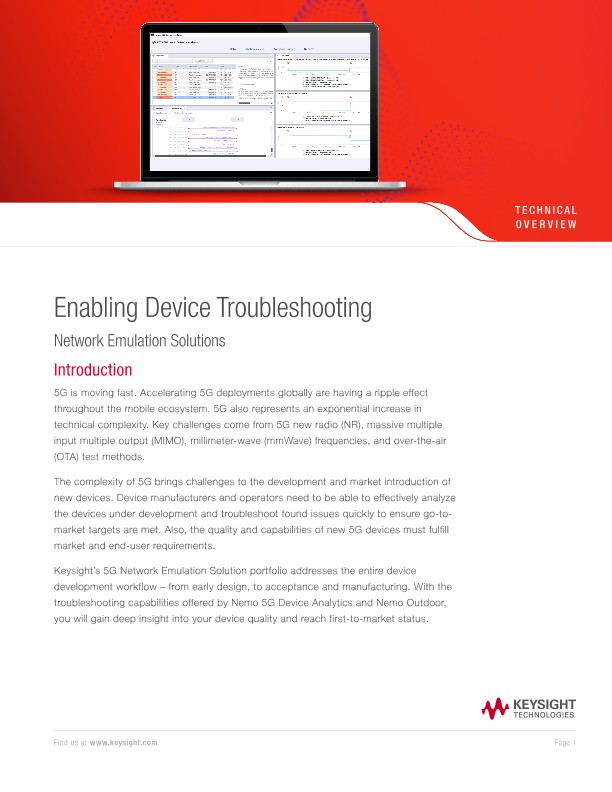
Enabling Device Troubleshooting Network Emulation Solutions
技术概述
Introduction
5G is moving fast. Accelerating 5G deployments globally are having a ripple effect throughout the mobile ecosystem. 5G also represents an exponential increase in technical complexity. Key challenges come from 5G new radio (NR), massive multiple input multiple output (MIMO), millimeter-wave (mmWave) frequencies, and over-the-air (OTA) test methods. The complexity of 5G brings challenges to the development and market introduction of new devices. Device manufacturers and operators need to be able to effectively analyze the devices under development and troubleshoot found issues quickly to ensure go-to-market targets are met. Also, the quality and capabilities of new 5G devices must fulfill market and end-user requirements. Keysight’s 5G Network Emulation Solution portfolio addresses the entire device development workflow – from early design, to acceptance and manufacturing. With the troubleshooting capabilities offered by Nemo 5G Device Analytics and Nemo Outdoor, you will gain deep insight into your device quality and reach first-to-market status.
What is Device Troubleshooting?
Keysight’s device troubleshooting solutions ensure your new high-quality 5G devices are first to market. With this chipset and device-agnostic solution, you can correlate data from multiple sources and effectively analyze and troubleshoot 5G devices under test. Automated correlation of device under test (DUT) data collected with Nemo Outdoor or QXDM and data from Keysight’s UXM 5G Wireless Test Platform, together with an easyto-use UI, improves efficiency and saves time in the customer workflow.
Device troubleshooting capabilities can be enabled with the following Keysight’s 5G Network Emulation solutions:
• S8701A Protocol R&D Toolset
• S8702A RF Automation Toolset
• S8703A Functional KPI Toolset
• S8704A Protocol Conformance Toolset
• S8705A RF/RRM DVT & Conformance Toolset
• S8706A Protocol Carrier Acceptance Toolset
• S8707A RF/RRM Carrier Acceptance Toolset
• S8708A Advanced Performance Test Toolset
• S8709A Virtual Drive Test Toolset
• S8710A Device Benchmarking Toolset
• S8711A UXM 5G Test Application
In this document we will describe the troubleshooting functionalities and the hardware and software components in more detail.
Device Troubleshooting Features:-
The device troubleshooting features enable in-depth 5G device troubleshooting in labs with an easy-to-use UI. The solution offers:
• Accelerated device troubleshooting:-
-End-to-end view between network emulation equipment and DUT for efficient analytics
-Built-in, automated diagnostics based on machine learning/artificial intelligence (ML/AI) and rules for root cause analysis
-Logs from Layer 1 – Layer 7 for in-depth analysis across entire stack
-Processing, reporting and analytics automation for streamlined workflow
• Single tool across device models and chipsets:-
-Same tool across devices and chipsets for consistent analytics and user experience
-Enables seamless and objective comparison across devices and chipsets
• Intuitive, friendly and data:-
-rich graphical user interface (GUI) -Rich set of GUI features for effective, correlated analytics
-Clean, easy-to-use interface for enhanced user experience
Software and Hardware Components:-
The full device troubleshooting setup includes Keysight’s Nemo 5G Device Analytics software for analysis and reporting, Nemo Outdoor software or QXDM for device control and diagnostics, and Keysight’s UXM 5G Wireless Test Platform for network signal emulation. The device troubleshooting capabilities can be enabled in all Keysight’s 5G network emulation solutions, across the entire device workflow. The solution is designed to fit different use cases and needs. For example, when testing with Protocol R&D Toolset, the device troubleshooting features can assist you in debugging and solving failures, such as protocol signaling failures and throughput issues. By correlating the DUT and UXM test logs, you can pinpoint the source of failures, such as parameter misconfiguration and KPI anomalies, while having access to rich analytics views for drilldown analysis. The solution also supports in-depth analytics of either the DUT or UXM test logs alone if both of them are not available. In this setup, as illustrated in Figure 2, UXM test logs are produced by UXM, DUT diagnostics are collected with QXDM or Nemo Outdoor, and Nemo 5G Device Analytics is used to analyze the collected logs and troubleshoot issues.