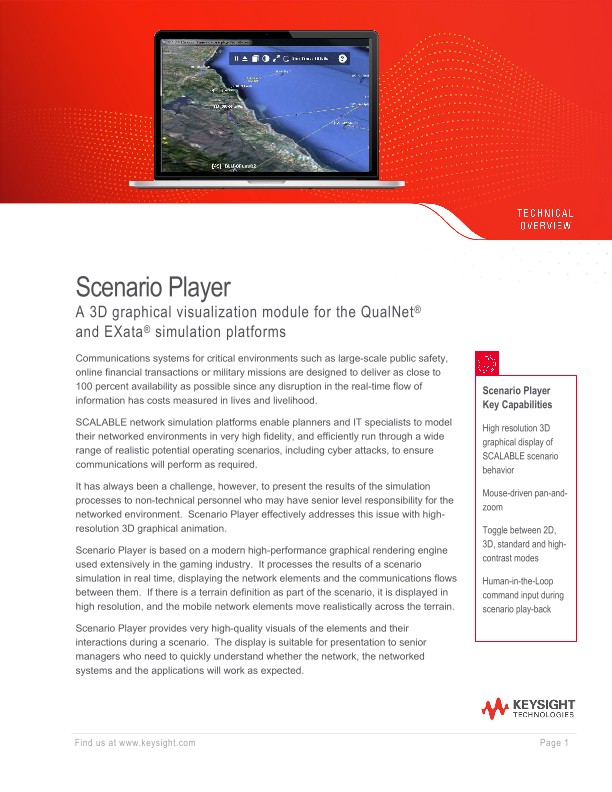
Scenario Player
技术概述
Communications systems for critical environments such as large-scale public safety, online financial transactions or military missions are designed to deliver as close to 100 percent availability as possible since any disruption in the real-time flow of information has costs measured in lives and livelihood.
SCALABLE network simulation platforms enable planners and IT specialists to model their networked environments in very high fidelity, and efficiently run through a wide range of realistic potential operating scenarios, including cyber attacks, to ensure communications will perform as required.
It has always been a challenge, however, to present the results of the simulation processes to non-technical personnel who may have senior level responsibility for the networked environment. Scenario Player effectively addresses this issue with highresolution 3D graphical animation.
Scenario Player is based on a modern high-performance graphical rendering engine used extensively in the gaming industry. It processes the results of a scenario simulation in real time, displaying the network elements and the communications flows between them. If there is a terrain definition as part of the scenario, it is displayed in high resolution, and the mobile network elements move realistically across the terrain.
Scenario Player provides very high-quality visuals of the elements and their interactions during a scenario. The display is suitable for presentation to senior managers who need to quickly understand whether the network, the networked systems and the applications will work as expected.
Scenario Player Key Capabilities
- High resolution 3D graphical display of SCALABLE scenario behavior
- Mouse-driven pan-andzoom
- Toggle between 2D, 3D, standard and highcontrast modes
- Human-in-the-Loop command input during scenario play-back
Scenario Player Display Modes
As you pan and zoom through a scenario as it unfolds, there are a number of different display modes for viewing the information
The default is 3D mode. Clicking 2D on the top control toolbar toggles the display into 2D mode.
Sometimes the background terrain makes it difficult to see nodes and flow information clearly. Clicking the Day|Night icon on the toolbar toggles the display into high-contrast mode.
There is also a keyboard toggle to turn on a Node Statistics mode which displays information about application flows.
Scenario Player Packaging & Installation
Scenario Player is a standard part of the EXata simulation platform.
Scenario Player Run-Time, which includes an embedded simulation engine running in real-time mode, is a stand-alone module which can be added to a QualNet installation or run independently on separate systems, enabling scenarios to be replayed and analyzed untethered from a simulation platform.
System Requirements
- Microsoft Windows 7 Home Premium and Professional 32-bit and 64-bit editions
- Linux: CentOS 5.3 32-bit and 64-bit
- 2 GB RAM (minimum) • 128 MB graphics card with hardware 3D acceleration (minimum)
- 1024 x 768 or better screen resolution