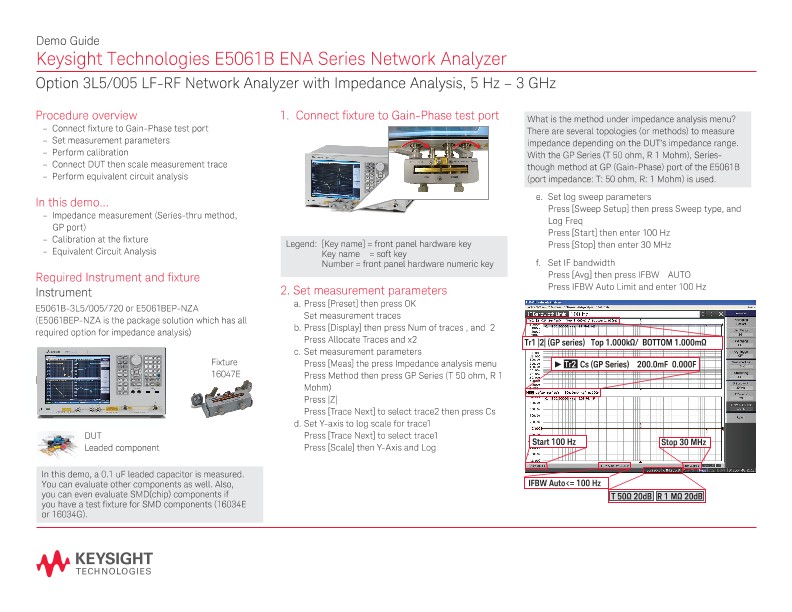
E5061B ENA Series Network Analyzer
散页
Procedure overview
- Connect fixture to Gain-Phase test port
- Set measurement parameters
- Perform calibration
- Connect DUT then scale measurement trace
- Perform equivalent circuit analysis
In this demo…
- Impedance measurement (Series-thru method,GP port)
- Calibration at the fixture
- Equivalent Circuit Analysis
Required Instrument and fixture
Instrument
E5061B-3L5/005/720 or E5061BEP-NZA
(E5061BEP-NZA is the package solution which has all
required option for impedance analysis)
1. Connect fixture to Gain-Phase test port
2. Set measurement parameters
Legend: [Key name] = front panel hardware key
Key name = soft key
Number = front panel hardware numeric key
a. Press [Preset] then press OK
Set measurement traces
b. Press [Display] then press Num of traces , and 2
Press Allocate Traces and x2
c. Set measurement parameters
Press [Meas] the press Impedance analysis menu
Press Method then press GP Series (T 50 ohm, R 1 Mohm)
Press |Z|
Press [Trace Next] to select trace2 then press Cs
d. Set Y-axis to log scale for trace1
Press [Trace Next] to select trace1
Press [Scale] then Y-Axis and Log
What is the method under impedance analysis menu?
There are several topologies (or methods) to measure
impedance depending on the DUT’s impedance range.
With the GP Series (T 50 ohm, R 1 Mohm), Series[1]though method at GP (Gain-Phase) port of the E5061B
(port impedance: T: 50 ohm, R: 1 Mohm) is used.
e. Set log sweep parameters
Press [Sweep Setup] then press Sweep type, and
Log Freq
Press [Start] then enter 100 Hz
Press [Stop] then enter 30 MHz
f. Set IF bandwidth
Press [Avg] then press IFBW AUTO
Press IFBW Auto Limit and enter 100 Hz
3. Perform calibration
To measure impedance accurately, recommend to perform calibration. However, if you don’t have calibration kit, you can skip step 3.
a. Select calibration kit
Press [Cal] then press Cal Kit, and Leaded 50 ohm
b. Measure calibration standard
Press [Cal] then press Calibrate
Press Impedance calibration
Make open state then press Open
Make short sate then press Short
Make load state then press Load
c. Activate calibration
Press Done