Choose a country or area to see content specific to your location
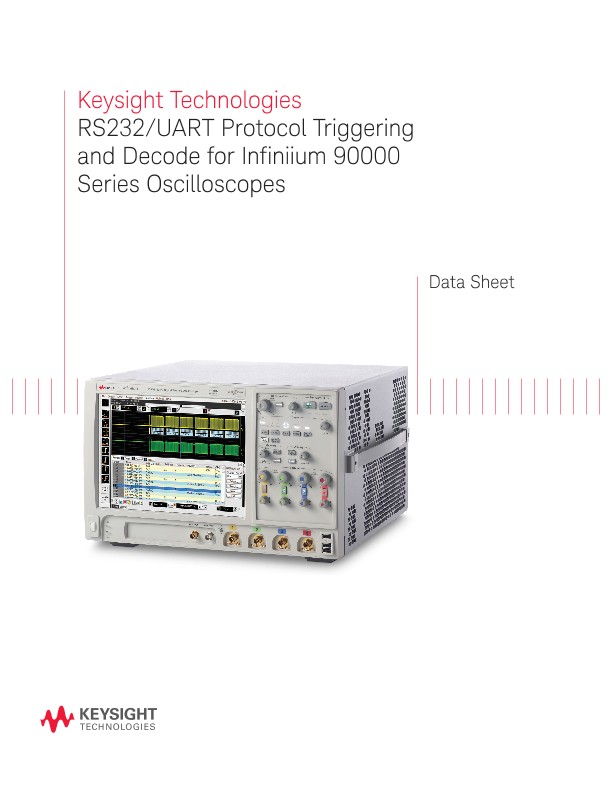
技术资料
Easily debug and test designs that include RS-232/UART using your Infiniium 90000 scope
Lower-speed serial bus interfaces such as RS-232 and other UART (universal asynchronous receive and transmit) interfaces are widely used today in electronic designs. In many designs these serial buses tend to provide contentrich points for debug and test. However, since these protocols transfer bits serially, using a traditional oscilloscope has limitations. Manually converting captured 1’s and 0’s to protocol requires significant effort, can’t be done in real-time, and includes potential for human error. In addition, traditional scope triggers are not sufficient for specifying protocol-level conditions. Extend your scope capability with the Keysight Technologies, Inc. RS-232/UART Triggering and Decode application. This application makes it easy to debug and test designs that include RS-232/UART protocols using your Infiniium 90000 scope.
RS-232/UART setup and triggering
Get access to a rich set of integrated protocol level triggers. The application includes a suite of configurable protocol-level trigger conditions specific to RS-232/UART. The application uses software-based search triggering when serial triggering is selected. With software-based protocol triggering, the oscilloscope takes signals acquired using either scope or digital channels and reconstructs protocol frames after each acquisition. It then inspects these protocol frames against specified protocol-level trigger conditions and triggers when the condition is met.
RS-232/UART protocol decode and searching
Keysight’s protocol viewer includes correlation between the waveforms and the selected packet. The selected packet, highlighted blue row in the listing, is time-correlated with the blue line in the waveform display. Move the blue tracking marker in time through waveforms and the blue bar will automatically track in the packets window. Or, scroll through the packet viewer and highlight a specific packet. The time-correlation tracking marker will move to the associated point in the waveform.
×
请销售人员联系我。
*Indicates required field
感谢您!
A sales representative will contact you soon.