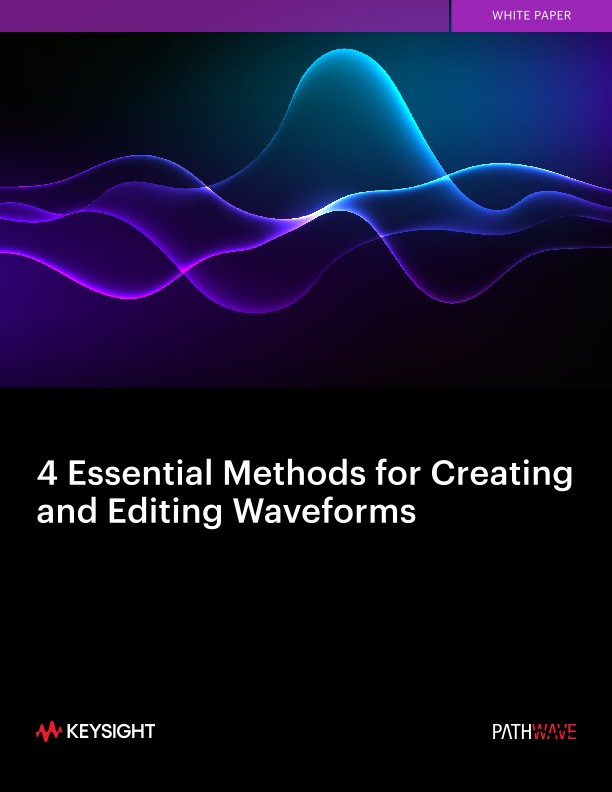Choose a country or area to see content specific to your location
Choose a country or area to see content specific to your location
白皮书
Creating and editing waveforms does not require complex programming or a sophisticated interface. Many engineers think of the tedious process of learning how to use waveform software or, worse yet, writing a program to generate a waveform. With modern waveform generators, you no longer have to look at creating and editing waveforms with a sense of doom and gloom.
This white paper covers four essential methods for creating and editing waveforms using the Keysight Trueform Series waveform generator: editing on the front panel, using Excel, using Keysight’s PathWave BenchVue software, and using MATLAB.
1. Editing Waveforms on the Front Panel
The simplest method to edit your waveform is on the front panel of your waveform generator. Modern waveform generators have soft buttons and dial knobs that let you do quick and basic edits.
解锁内容
免费注册
*Indicates required field
感谢您!
您的表格已成功提交
Note: Clearing your browser cache will reset your access. To regain access to the content, simply sign up again.
×
请销售人员联系我。
*Indicates required field
感谢您!
A sales representative will contact you soon.